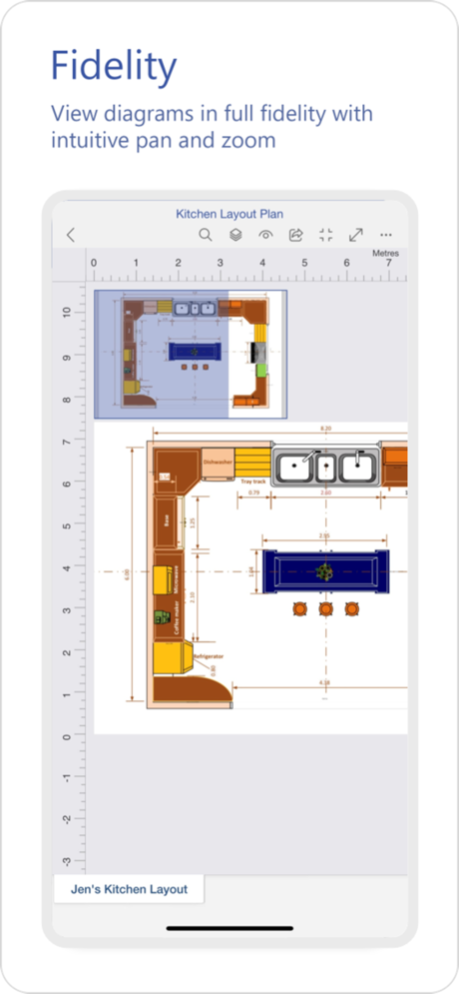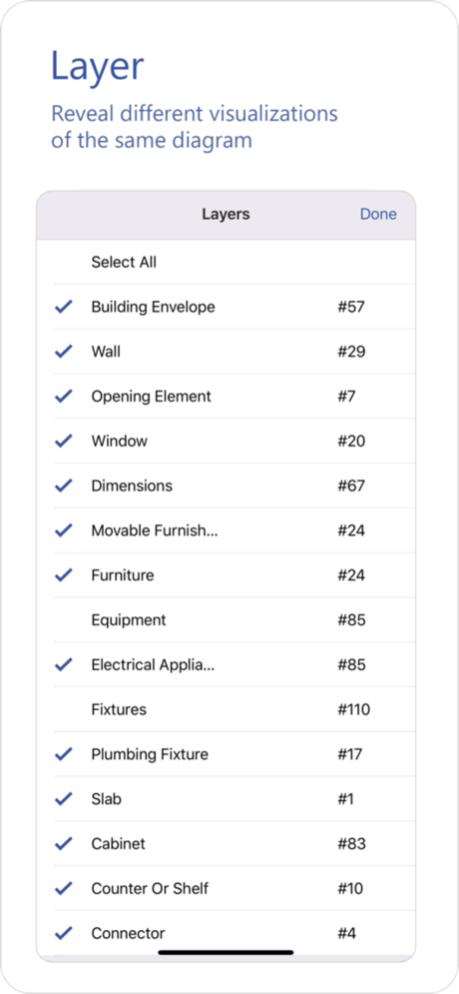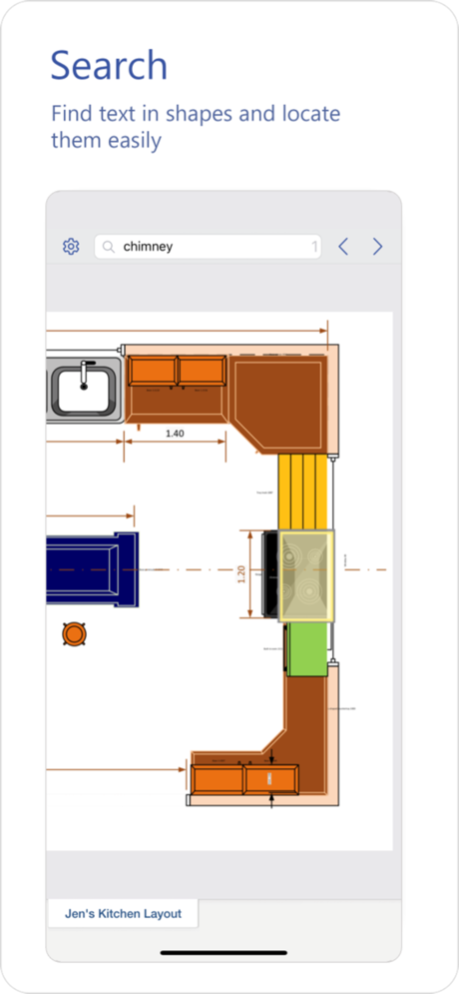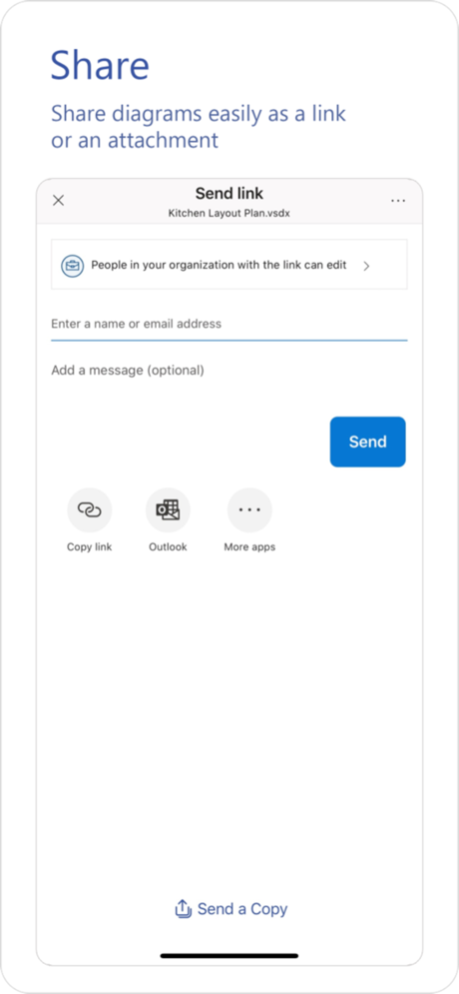Microsoft Visio Viewer 1.21
Free Version
Publisher Description
Microsoft Visio Viewer for diagrams and flowcharts
You can view and interact with Visio diagrams on iPhone on the go for free. Sign in with your Microsoft Account or open a Visio attachment from email, and enjoy the amazing view of Visio diagrams on any iPhone running iOS 9.0 or later. You can also share the diagrams with anyone who can then view Visio diagrams on their iPhone or in a web browser even they don’t have Visio installed on their Windows desktop.
To create or edit diagrams, you will need Visio Pro for Office 365 subscription, which also gives you access to the full Visio experience on Windows desktop.
The Microsoft Visio Viewer designed for iPhone.
Visio diagrams look great on your iPhone, all along with an intuitive pan and zoom experience optimized for touch. Additionally, you can easily find information on the diagram through Find and reveal different visualizations of the same diagram using Layer wherever you are, in the office or on the go.
For creation and edits, subscribe to Visio Pro for Office 365 and get the full Visio experience on Windows desktop.
Access on the go
View Visio files from OneDrive, OneDrive for Business, or SharePoint — or those received as email attachments on iPhone
Cloud storage keeps you in sync with updated information on the go
Share easily as a link or an attachment
Explore real-world diagrams easily
Experience the intuitive pan and zoom, which are optimized for a small touch screen
Reveal different visualizations of the same diagram using Layer
Search text in metadata to locate shape in large diagrams
Apr 28, 2022
Version 1.21
Thank you for using Visio Viewer. We regularly release updates to the app, which include new features, improvements for speed and reliability.
About Microsoft Visio Viewer
Microsoft Visio Viewer is a free app for iOS published in the Office Suites & Tools list of apps, part of Business.
The company that develops Microsoft Visio Viewer is Microsoft Corporation. The latest version released by its developer is 1.21.
To install Microsoft Visio Viewer on your iOS device, just click the green Continue To App button above to start the installation process. The app is listed on our website since 2022-04-28 and was downloaded 64 times. We have already checked if the download link is safe, however for your own protection we recommend that you scan the downloaded app with your antivirus. Your antivirus may detect the Microsoft Visio Viewer as malware if the download link is broken.
How to install Microsoft Visio Viewer on your iOS device:
- Click on the Continue To App button on our website. This will redirect you to the App Store.
- Once the Microsoft Visio Viewer is shown in the iTunes listing of your iOS device, you can start its download and installation. Tap on the GET button to the right of the app to start downloading it.
- If you are not logged-in the iOS appstore app, you'll be prompted for your your Apple ID and/or password.
- After Microsoft Visio Viewer is downloaded, you'll see an INSTALL button to the right. Tap on it to start the actual installation of the iOS app.
- Once installation is finished you can tap on the OPEN button to start it. Its icon will also be added to your device home screen.